#NET Web Framework
Explore tagged Tumblr posts
Text

.NET Web Framework is the ultimate choice for developing scalable web applications. Its excellent scalability, performance, and security features make it the ideal choice for building high-performance, scalable, and secure web applications quickly and efficiently. By following best practices and using the wide range of tools and libraries provided by .NET Web Framework, developers can build web applications that meet the needs of today’s businesses.
1 note
·
View note
Text
NET MAUI App Development: A Complete Guide for Businesses & Developers
.NET Multi-platform App UI (.NET MAUI) is revolutionizing cross-platform app development, enabling businesses and developers to create high-performance applications that run seamlessly on iOS, Android, Windows, and macOS using a single codebase. This guide explores .NET MAUI app development, its benefits, and why it's a game-changer for modern businesses.
What is .NET MAUI?
.NET MAUI (Multi-platform App UI) is a cross-platform framework built on .NET, designed to simplify mobile and desktop app development. It enables developers to write once and deploy everywhere, eliminating the need for separate codebases for different platforms.
With .NET MAUI development, businesses can create native-like applications with a shared UI and business logic, making the process efficient, cost-effective, and scalable.
Why Choose .NET MAUI for App Development?
1. Unified Codebase for All Platforms
One of the biggest advantages of .NET MAUI mobile app development is its ability to use a single codebase to build applications for iOS, Android, Windows, and macOS. This reduces development time and costs while ensuring consistency across platforms.
2. Native Performance & UI Controls
Unlike traditional hybrid frameworks, .NET MAUI provides native UI controls, allowing businesses to deliver fast and responsive apps with a seamless user experience. The framework ensures platform-specific optimizations, maintaining high performance and smooth interactions.
3. Seamless Integration with .NET Ecosystem
NET MAUI seamlessly integrates with the .NET ecosystem, including ASP.NET, Blazor, Entity Framework, and Azure. This allows businesses to leverage existing .NET infrastructure, making it easier to develop and maintain applications.
4. Enhanced Productivity with Hot Reload
.NET MAUI offers Hot Reload, which enables developers to make real-time changes to the UI and logic without restarting the application. This speeds up the development process and enhances productivity.
How .NET MAUI App Development Benefits Businesses
For businesses looking to expand their digital presence .NET MAUI app development services offer several advantages:
•Cost-Effective Development: A single codebase reduces costs and eliminates the need for separate teams for different platforms.
• Faster Time-to-Market: Efficient development cycles help businesses launch apps quicker.
• Scalability & Flexibility: Businesses can scale applications easily across multiple platforms.
• Consistent User Experience: Native UI controls provide a seamless and intuitive user experience.
NET MAUI is a powerful cross-platform framework that simplifies app development, reduces costs, and delivers high-performance applications. Whether you are a business looking for .NET MAUI app development services or a developer exploring new opportunities, this framework offers unparalleled flexibility, efficiency, and scalability.
Ready to build your next cross-platform app with .NET MAUI? Contact iNestweb today and unlock the future of seamless app development!
1 note
·
View note
Text
The Heaven Matrix: Exploring the Cosmic Web of Interconnectedness
stunnIng cosmiC web In the tapestry of human thought, few concepts have the ability to transcend culture, belief systems, and even science itself. The “Heaven Matrix” is one such idea—a metaphor for the interconnectedness that binds all things, where divine order, energy, and purpose converge to create the structure of existence. From ancient spiritual traditions to modern scientific theories,…

View On WordPress
#Chaos Theory#cosmic web#Heaven Matrix#Indra’s Net#Interconnectedness#Ma’at#spiritual frameworks#Taoist cosmology#Tree of Life#Unified Field
1 note
·
View note
Text
Why Businesses Trust .NET for High-Performance Apps
Introduction .NET has remained a developer favourite for over two decades, and it’s no surprise why. With its backwards solid compatibility, developers can continue using the same code and libraries, scaling and evolving applications smoothly without extensive rewrites. But did you know that it’s not just developers who appreciate .NET? Businesses do, too—over 25% of enterprises rely on the…
#.NET enterprise solutions#cross-platform development#custom .NET services#scalable frameworks#secure web development
0 notes
Text
Elevate Your Business with Our Expert .NET Development Services!
🔹 Are you ready to transform your ideas into robust, scalable applications? Our team of skilled .NET developers is here to make it happen! 🔹
✅ Custom Solutions: Tailored applications that fit your unique business needs. ✅ Integrated Services: Smooth and secure integration with existing systems. ✅ Cross-Platform Support: Reach users anywhere with web, mobile, and desktop apps. ✅ Agile Methodology: We deliver results faster with iterative development.
🌟 Why Choose Us? ✨ Proven Expertise: Years of experience delivering cutting-edge .NET solutions. ✨ Collaboration Focused: Work closely with our team to bring your vision to life. ✨ Future-Proof Technology: Stay ahead of the curve with the latest advances.
📈 Let’s bring your project from ideas to reality! Contact us today for a FREE consultation! 💬
Email - [email protected] Skype:- skype:virtualcodersindia Website:- https://www.virtualcoders.net/

#dot net development services#tech innovation#Web Development#custom software development#agile development#Code With Us#software engineering#.net developers#.net framework
0 notes
Text
https://www.slideshare.net/slideshow/partnering-for-growth-top-10-net-development-companies-to-propel-your-business/269641688
#.net development#.net developers#app development#2024 technology#web development#clarion technology#.net framework#technology#developer
0 notes
Text
Asp net core web api with entity framework database 2024
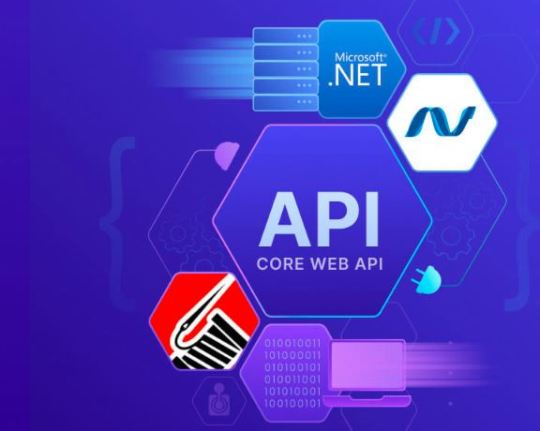
Compatibility with popular .NET frameworks with built-in connection with well-known ASP.NET Core framework, Entity Framework, and Microsoft.NET Framework are popular .NET frameworks. Extensions, Serilog is most frequently utilized within the .NET community.
0 notes
Text

The behaviour where authentication works fine on localhost but not on a deployed server, can be caused by a variety of issues. Here are some common reasons why this might happen and the Solution In .NET development company and C#, garbage collection is a fundamental mechanism for automatically managing memory and reclaiming resources that are no longer in use. The garbage collector runs in the background and is responsible for identifying and collecting objects that are no longer reachable by the application, freeing up memory and preventing memory leaks.
0 notes
Text
Leveraging Azure Cloud and Docker for ASP.NET Core Projects: A Comprehensive Guide for Businesses
In the rapidly evolving digital landscape, businesses are constantly seeking robust, scalable, and efficient solutions to develop, deploy, and manage their applications. Microsoft's Azure Cloud services, along with Docker support for ASP.NET Core, present a compelling proposition for businesses aiming to enhance their project development lifecycle. This guide explores the integration of Azure Cloud and Docker for ASP.NET Core projects and elucidates why businesses should consider this powerful combination for their ventures.
Elevate your business with cutting-edge software tailored to your needs. Contact us today to transform your ideas into reality, hire .net developers!
Introduction to ASP.NET Core, Azure Cloud, and Docker
ASP.NET Core is an open-source, cross-platform framework developed by Microsoft for building modern, cloud-based, internet-connected applications. It's renowned for its high performance, versatility, and modular architecture, making it suitable for developing web applications, IoT apps, and mobile backends.
Azure Cloud is a comprehensive suite of cloud computing services provided by Microsoft, offering a wide array of services including computing, analytics, storage, and networking. Azure facilitates the deployment and management of applications across a global network of Microsoft-managed data centers, providing the scalability, reliability, and security businesses need.
Docker is a platform for developing, shipping, and running applications inside lightweight, portable containers. Docker containers encapsulate an application's code, libraries, and dependencies, ensuring consistency across development, staging, and production environments, thereby simplifying the CI/CD pipeline.
Integration of Azure Cloud and Docker for ASP.NET Core
The integration of Azure Cloud and Docker with ASP.NET Core applications offers a seamless development and deployment experience. Azure provides first-class support for Docker, including services like Azure Kubernetes Service (AKS), Azure Container Instances (ACI), and Azure Web App for Containers, allowing developers to easily containerize their ASP.NET Core applications and deploy them on a highly scalable and managed cloud platform.
Simplified Deployment
Using Docker containers, developers can ensure that their ASP.NET Core applications run the same way, irrespective of where they are deployed. Azure Container Instances (ACI) offer the simplest way to run a container in Azure without having to manage servers or learn new concepts. For more complex applications, Azure Kubernetes Service (AKS) provides a managed Kubernetes service to automate deployment, scaling, and operations of application containers across clusters of hosts.
Enhanced Development Pipeline
Azure DevOps services integrate seamlessly with Docker, enabling continuous integration and continuous deployment (CI/CD) pipelines for ASP.NET Core applications. This integration streamlines the development process, from code commit to production deployment, enhancing productivity and reducing the time to market.
Scalability and Performance
Azure's global infrastructure, combined with Docker's lightweight containerization technology, ensures that ASP.NET Core applications can scale dynamically in response to varying loads. This scalability is crucial for businesses experiencing fluctuating traffic and looking to optimize costs without compromising performance.
Security and Compliance
Azure provides built-in security features and compliance standards that extend to Docker containers, ensuring that ASP.NET Core applications are protected against threats. Azure Security Center offers advanced threat protection and security management capabilities for a comprehensive security posture.
Empower your business with robust and scalable solutions – Explore our .NET Development Services and start building your success story now!
Why Businesses Should Use Azure Cloud and Docker for ASP.NET Core Projects
Cost Efficiency
The combination of Azure Cloud and Docker can lead to significant cost savings. By containerizing ASP.NET Core applications, businesses can optimize resource utilization, reducing the need for excess compute capacity. Azure's pay-as-you-go pricing model further ensures that businesses pay only for the resources they use.
Faster Time to Market
The agility provided by Docker and Azure Cloud accelerates the development, testing, and deployment cycles of ASP.NET Core applications. This rapid deployment capability enables businesses to respond swiftly to market demands and gain a competitive edge.
High Availability and Reliability
Azure's global network of data centers ensures high availability and reliability for deployed applications. Docker's container orchestration in Azure, through services like AKS, facilitates automatic scaling, self-healing, and load balancing, ensuring that applications remain available and performant under varying loads.
Focus on Innovation
By abstracting away the complexities of infrastructure management and deployment processes, Azure Cloud and Docker allow businesses to focus on innovation and value creation. Developers can concentrate on building features and improving application functionality, rather than worrying about deployment and infrastructure issues.
Ecosystem and Community Support
Both Azure and Docker boast vibrant communities and extensive documentation, providing businesses with the resources, tools, and support needed to troubleshoot issues, explore new features, and continuously improve their applications.
Deciding between .NET Core and .NET Framework for app development? Consult with our experts to choose the best fit for your project's needs and leap ahead in innovation!
Conclusion
The integration of Azure Cloud and Docker for ASP.NET Core projects offers a compelling blend of efficiency, scalability, and performance, making it an ideal choice for businesses looking to modernize their application development and deployment strategies. This powerful combination not only streamlines the development lifecycle but also provides the agility, security, and reliability businesses need to thrive in today's competitive market. By leveraging Azure Cloud's global infrastructure and Docker's containerization capabilities, businesses can accelerate their digital transformation journey, ensuring their applications are both future-proof and aligned with their strategic objectives.
#software development#mobile app development#web development#.net development#.net framework#.net developers#.net
0 notes
Text
Building a Real-time Chat Application with Laravel Development and Pusher
Real-time chat applications are a popular feature for modern web applications, offering instant communication and engagement for users. Laravel development, a robust PHP framework, provides a powerful foundation for building such applications, and when paired with Pusher, a cloud-based real-time messaging service, developers can create dynamic and interactive chat experiences. In this blog post, we'll delve into the process of building a real-time chat application using the powerful combination of Laravel development and Pusher.

What is Pusher?
Pusher is a cloud-based service that allows you to add real-time functionality to your web applications. It provides a simple API that you can use to send and receive messages in real-time. Pusher also provides a number of features that make it easy to build real-time applications, such as:
Channels: Channels allow you to group users together and send messages to them in real-time.
Events: Events are used to trigger actions on the client-side, such as updating the chat interface.
Presence: Presence allows you to track which users are online and offline.
Prerequisites
Before you start building your chat application, you will need to make sure that you have the following prerequisites:
A Laravel 5.5 or later installation
A Pusher account
A basic understanding of Laravel and JavaScript
Setting Up Pusher
Setting the Stage for Real-time Communication: Pusher and Laravel Development
The first step in our journey involves configuring your Pusher account. Head over to the Pusher website and sign up for a free trial. Once you've completed the registration process, you'll need to create a dedicated app. This app will serve as the source for your API keys and secrets, which will become crucial ingredients in your Laravel development workflow. These credentials enable Laravel to connect and interact with Pusher's powerful real-time messaging infrastructure, paving the way for smooth and seamless communication within your chat application.
Next, you will need to install the Pusher PHP server package. You can do this by running the following command:
composer require pusher/pusher-php-server
Once the package is installed, you will need to configure it in your Laravel application. To do this, open the .env file and add the following lines:
PUSHER_APP_ID=your_app_id
PUSHER_APP_KEY=your_app_key
PUSHER_APP_SECRET=your_app_secret
PUSHER_APP_CLUSTER=your_app_cluster
Creating the Chat Interface
The next step is to create the chat interface. This will include the input field where users can type their messages, as well as the chat history. You can use any HTML and CSS that you want to create the chat interface, but it is important to make sure that it is responsive and easy to use.
Bringing Your Chat to Life: JavaScript and Pusher Integration
Once you've established the visual elements of your chat interface, it's time to inject interactivity through JavaScript. This code will leverage the Pusher API to establish a connection with the Pusher service and subscribe to relevant channels designated within your Laravel development framework. This ensures that your chat application remains responsive and updates automatically whenever a new message arrives. By strategically subscribing to specific channels, you can cater to individual user interactions and group conversations, fostering a dynamic and engaging communication experience.
Here is an illustration of how to send and get messages:
JavaScript
var pusher = new Pusher('your_app_key', {
cluster: 'your_app_cluster'
});
var channel = pusher.subscribe('chat');
channel.bind('message', function(data) {
// Update the chat history with the new message
});
$('#chat-form').submit(function(e) {
e.preventDefault();
var message = $('#chat-message').val();
$.post('/chat', { message: message }, function(data) {
$('#chat-message').val('');
});
});
Use code with caution. Learn more
Deploying Your Chat Application
Once you have finished building your chat application, you will need to deploy it to a web server. You can deploy your application to any web server that supports PHP.
Conclusion
Building a real-time chat application with Laravel development and Pusher is a fantastic way to gain hands-on experience in the exciting realm of real-time web application development. This process not only provides you with valuable technical knowledge but also equips you with the skills to create a practical and engaging application that resonates with your users. Through Laravel development's robust framework combined with the power of Pusher's real-time messaging capabilities, you can build a dynamic chat experience that fosters user interaction and engagement. Let's embark on this journey to explore the construction of a real-time chat application using this potent combination!
#laravel#laravel development company#laravel we devlopment service#laravel framework#.net development#laravel development netherland#laravel development services netherland#laravel php development#laravel web application#laravel php
0 notes
Text
In this article, we’ll compare Node.js and .NET to outline their advantages and areas of use. Whether you’re coding for fun or looking for a suitable tech to turn your startup into a unicorn company one day, we hope this info will help you build the best platform for your projects.
#outsourcing#software development#web development#staff augmentation#custom software development#it staff augmentation#custom software solutions#it staffing company#it staff offshoring#custom software#.net development#.net framework#.net developers#.net
1 note
·
View note
Text
Top 10 Reasons Why ASP.NET Will Speed Up Web Application Development
#web app development#web application#asp .net development services#asp .net web development#asp.net application development#.net development#.net developers#.net framework#evincedev
0 notes
Text
Advantages Of Using ASP.NET For Developing Web Applications

Explore this blog to know why ASP.NET is a popular framework for developing web applications. This blog will help you know the advantages of ASP.NET and how it helps developers build cross-platform and high-performance web apps.
0 notes
Text

Tools of the Trade for Learning Cybersecurity
I created this post for the Studyblr Masterpost Jam, check out the tag for more cool masterposts from folks in the studyblr community!
Cybersecurity professionals use a lot of different tools to get the job done. There are plenty of fancy and expensive tools that enterprise security teams use, but luckily there are also lots of brilliant people writing free and open-source software. In this post, I'm going to list some popular free tools that you can download right now to practice and learn with.
In my opinion, one of the most important tools you can learn how to use is a virtual machine. If you're not already familiar with Linux, this is a great way to learn. VMs are helpful for separating all your security tools from your everyday OS, isolating potentially malicious files, and just generally experimenting. You'll need to use something like VirtualBox or VMWare Workstation (Workstation Pro is now free for personal use, but they make you jump through hoops to download it).
Below is a list of some popular cybersecurity-focused Linux distributions that come with lots of tools pre-installed:
Kali is a popular distro that comes loaded with tools for penetration testing
REMnux is a distro built for malware analysis
honorable mention for FLARE-VM, which is not a VM on its own, but a set of scripts for setting up a malware analysis workstation & installing tools on a Windows VM.
SANS maintains several different distros that are used in their courses. You'll need to create an account to download them, but they're all free:
Slingshot is built for penetration testing
SIFT Workstation is a distro that comes with lots of tools for digital forensics
These distros can be kind of overwhelming if you don't know how to use most of the pre-installed software yet, so just starting with a regular Linux distribution and installing tools as you want to learn them is another good choice for learning.
Free Software
Wireshark: sniff packets and explore network protocols
Ghidra and the free version of IDA Pro are the top picks for reverse engineering
for digital forensics, check out Eric Zimmerman's tools - there are many different ones for exploring & analyzing different forensic artifacts
pwntools is a super useful Python library for solving binary exploitation CTF challenges
CyberChef is a tool that makes it easy to manipulate data - encryption & decryption, encoding & decoding, formatting, conversions… CyberChef gives you a lot to work with (and there's a web version - no installation required!).
Burp Suite is a handy tool for web security testing that has a free community edition
Metasploit is a popular penetration testing framework, check out Metasploitable if you want a target to practice with
SANS also has a list of free tools that's worth checking out.
Programming Languages
Knowing how to write code isn't a hard requirement for learning cybersecurity, but it's incredibly useful. Any programming language will do, especially since learning one will make it easy to pick up others, but these are some common ones that security folks use:
Python is quick to write, easy to learn, and since it's so popular, there are lots of helpful libraries out there.
PowerShell is useful for automating things in the Windows world. It's built on .NET, so you can practically dip into writing C# if you need a bit more power.
Go is a relatively new language, but it's popular and there are some security tools written in it.
Rust is another new-ish language that's designed for memory safety and it has a wonderful community. There's a bit of a steep learning curve, but learning Rust makes you understand how memory bugs work and I think that's neat.
If you want to get into reverse engineering or malware analysis, you'll want to have a good grasp of C and C++.
Other Tools for Cybersecurity
There are lots of things you'll need that aren't specific to cybersecurity, like:
a good system for taking notes, whether that's pen & paper or software-based. I recommend using something that lets you work in plain text or close to it.
general command line familiarity + basic knowledge of CLI text editors (nano is great, but what if you have to work with a system that only has vi?)
familiarity with git and docker will be helpful
There are countless scripts and programs out there, but the most important thing is understanding what your tools do and how they work. There is no magic "hack this system" or "solve this forensics case" button. Tools are great for speeding up the process, but you have to know what the process is. Definitely take some time to learn how to use them, but don't base your entire understanding of security on code that someone else wrote. That's how you end up as a "script kiddie", and your skills and knowledge will be limited.
Feel free to send me an ask if you have questions about any specific tool or something you found that I haven't listed. I have approximate knowledge of many things, and if I don't have an answer I can at least help point you in the right direction.
#studyblrmasterpostjam#studyblr#masterpost#cybersecurity#late post bc I was busy yesterday oops lol#also this post is nearly a thousand words#apparently I am incapable of being succinct lmao
22 notes
·
View notes
Text
Simple boid simulation

Hello! over the past weekend I made a very quick flocking simulation in ebitengen. Each little boid follows a few simple rules - defined here: https://en.wikipedia.org/wiki/Boids plus an extra rule of my own to flee from the mouse cursor. Longer blog/discussion under the cut
I'm still trying to dip my toes into the gamedev world (most of my experience is in web technologies) and this was a fun little afternoon project to get to know things a bit better. I chose ebitengine for a couple reasons: first, I feel a little more comfortable with the code-only or code-first engines/frameworks coming from a non-gamedev coding background, and second, I've really been liking Go/Golang from what I've tried so far. A fun, but perhaps overboard, fact about this little demo is each boid calculates its next move in a go function, so the 'game' is multi-threaded. Also on my list of frameworks to try is monogame since C# is the language I've worked with the most professionally and it has a good reputation. I still have some hang-ups about tying myself to a Microsoft product, though - every time I look at the naming conventions of different versions of .NET I want to rethink my career choices, for example.
I'm not sure how far I'll take this idea, but I did have a loose plan to expand this little simulation into a prototype for a sheep herding game. However, spending more time thinking about what it would take to bring this into a full game makes me a little hesitant to fully commit to using a tool like ebitengine. Essentially, once I need a level editor I'm a bit worried if it would be a better use of time in the long run to just use a full fledged engine like Godot. Still, other big projects have gotten by on tools without built-in level editors in the past, so maybe its not as big of a downside as I think.
That's it for this first update post! I'm hoping to post little summaries like this of my future hobby projects, as well as maybe some older things I've done. If you've read this far, thanks a ton! If you're curious about how I made this feel free to ask away
13 notes
·
View notes